
 |
WARNING! Backup your data often! BACKUP your log directory at the end of EVERY session! All that you need to backup and store in a safe place is the log database directory located in the ~/.config/cqrlog/database folder, or you can enable the autobackup function in Preferences. This autobackup function creates an ADIF file with a backup of your log. |
| [Menu] |



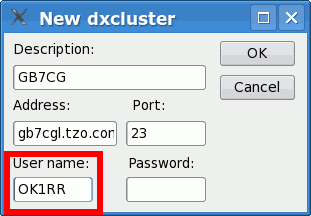


PROGRESS shows: NOT logged Error: 0 Error: ssl_none
Solution: libssl-dev must be installed

The accompanying problem is an abonormally high CPU load. The problem
is instant polling of a non-existent (not responding) radio. Your radio setup is
probably incorrect. Try to downoad a default cqrlog.cfg from the CQRLOG web site
(www.cqrlog.com) and copy it into your /cqrlog/log_data folder. Backup your old
cqrlog.cfg before if you want. The default cqrlog.cfg redirects all polling to the
hamlib dummy radio (model=1] and the high CPU load should return to its
normal values.
Then you should set up your radio again.
Don't use too low a poll rate, a value of 300 is sufficient.

If your Radio Control Window looks like this
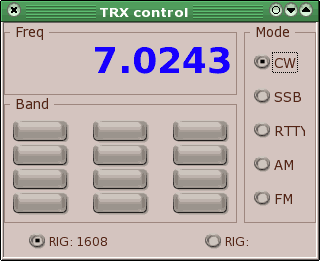
go to Preferences -> Fonts and uncheck the 'Use default settings' option
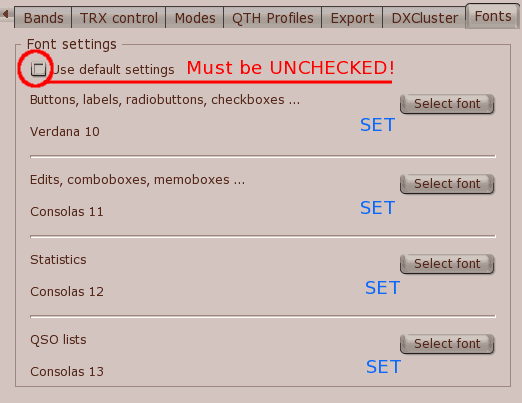
and set fonts manually. Choose any font of your preference which is present on your system (you will see it in the font choice pulldown dialog 'Select font'). This fixes this problem.
| [Menu] |