
 |
WARNING! Backup your data often! BACKUP your log directory at the end of EVERY session! All that you need to backup and store in a safe place is the log database directory located in the ~/.config/cqrlog/database folder, or you can enable the autobackup function in Preferences. This autobackup function creates an ADIF file with a backup of your log. /td> |
| [Menu] |

Grid map is showing locator squares over a world map. Grids are filled by log information of locator and worked/confirmed qsos. You can adjust the map window size, but note that size change may cause sharpness changes and mouse pointing inaccuracy in some cases.
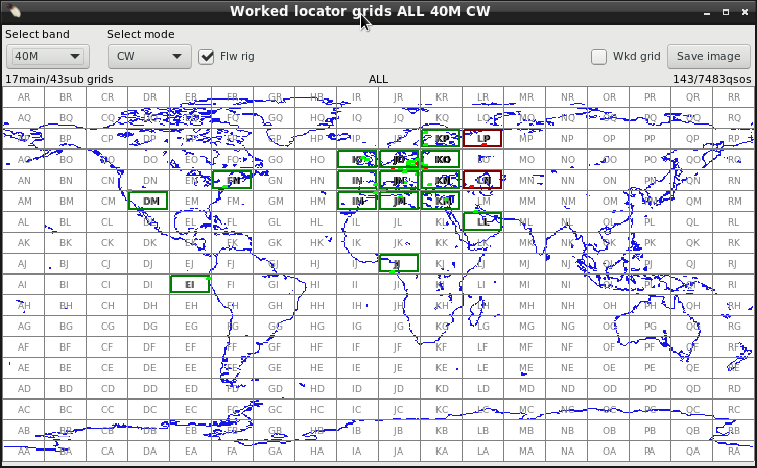
At top left you have selectors that you can use to select band and mode that you can to use as base setting of locator grids marking. Also All and Any can be selected to show all worked locators in log at same time.
There is also a checbox Flw rig that causes band and mode selectors to follow rigs current settings. If rig is outside of ham bands it will not change map. If mode that rigctld gets from rig is not in listed modes and not added to preferences/user modes selector will turn to Any. Wsjt modes will be selected from wsjt program if wsjt remote is on.
With checbox Wkd grid you can select map view so that only worked grids are drawn.
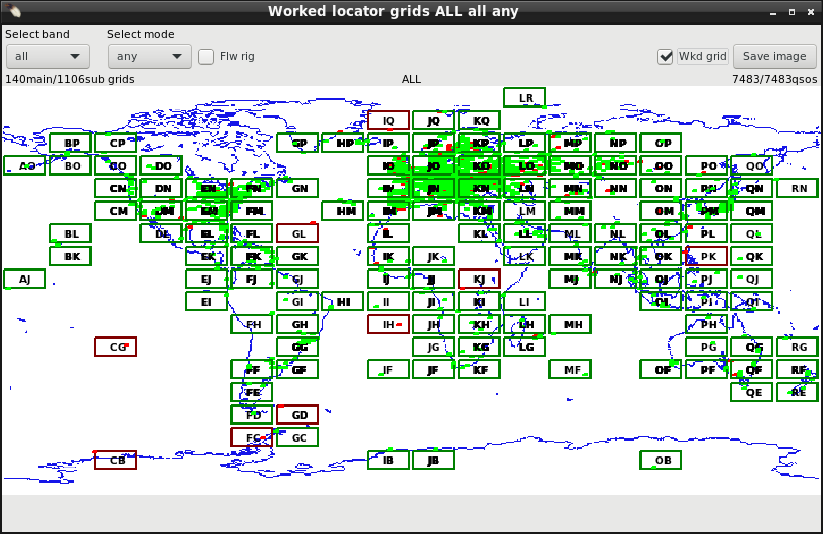
With Save image button you can save current view to image file.
Square around main grid show that it is worked. There exists also small dot(s) indicating what subgrid(s) is/are worked. The color of worked gird mark is red as long as qso is not confirmed by qsl/eQSL/LoTW. When qso is confirmed to your log grid marking turns to green.
Status texts on top of map shows main and subgrid counts (left) , log name (middle), and qsos on selected band and mode / all qsos in log (right)
Mouse pointing and click over any main grid of map shows it zoomed as subgrid map.
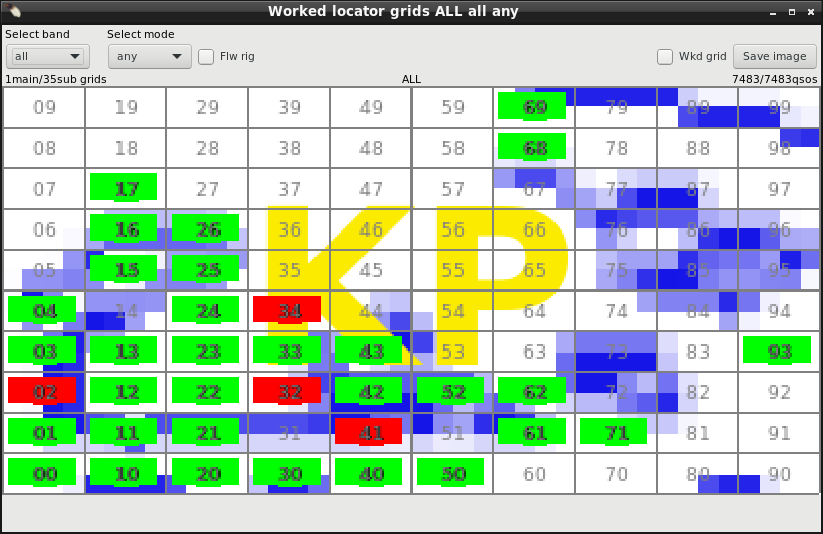
In sub view Wkd grid checbox has no effect. Band and mode selectors, as well as Flw rig are working in subgrid map. You can save also this subgrid map same way as the main map.
Mouse click at any position of subgrid map brings the main map visible again.

| [Menu] |